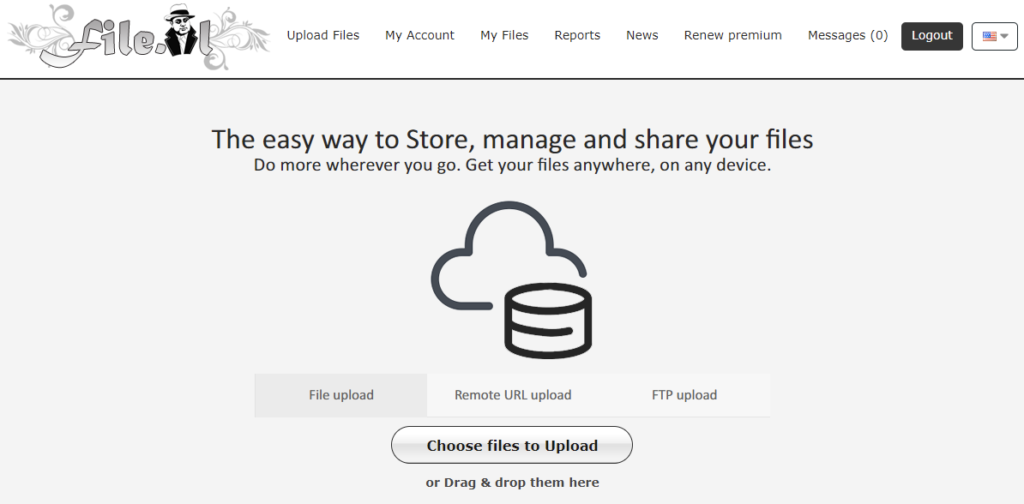
Here, I will provide a detailed explanation of how to use the highly popular file uploader file.al .
(こちらは英語版のfile.al使用法の解説です。日本語版のfile.al使用法の解説はこちら)
1.What is “file.al”?
“file.al” is a file hosting service. file.al is popular due to its fast download speeds, comparable to services like Rapidgator.
The benefits of purchasing a premium account include the following:
- High-speed downloads are available.
- You can download without waiting times or captchas.
- You can download a larger amount of data compared to a free account.
- You can download files that are available only to premium users.
file.al Pricing Structure
| 30days | $29.95 |
| 90days | $59.95 |
| 365days | $99.95 |
The file.al plan is structured as described above
Bandwidth
The daily download bandwidth for “file.al” is 30GB.
Tips: What is bandwidth?
Simply put, it’s the amount of data you can download. It’s similar to the data allowance on a mobile phone.
For example, if you have a plan with 1TB of bandwidth over 30 days, it means you can download files at high speed up to a total of 1TB.
Is the PLG Premium Link Generator Usable?
There are websites called Premium Link Generators (PLG) that allow you to perform premium downloads from multiple overseas uploaders at a low cost.
For example: Deepbird
However, using these PLGs also requires money, and recently, many uploaders have been intensifying their efforts to counter PLGs, making downloads through PLGs increasingly unstable each year.
Therefore, if you’re looking for a PLG Premium Link Generator for Rapidgator, it’s recommended to purchase directly from the official source.
Steps for Purchasing and Activating a Premium Account
Here is a step-by-step guide on how to purchase and activate a premium account.
Create an Account
URL: file.al
Start by creating an account using the URL above.
Click on the “Sign Up” button at the top.
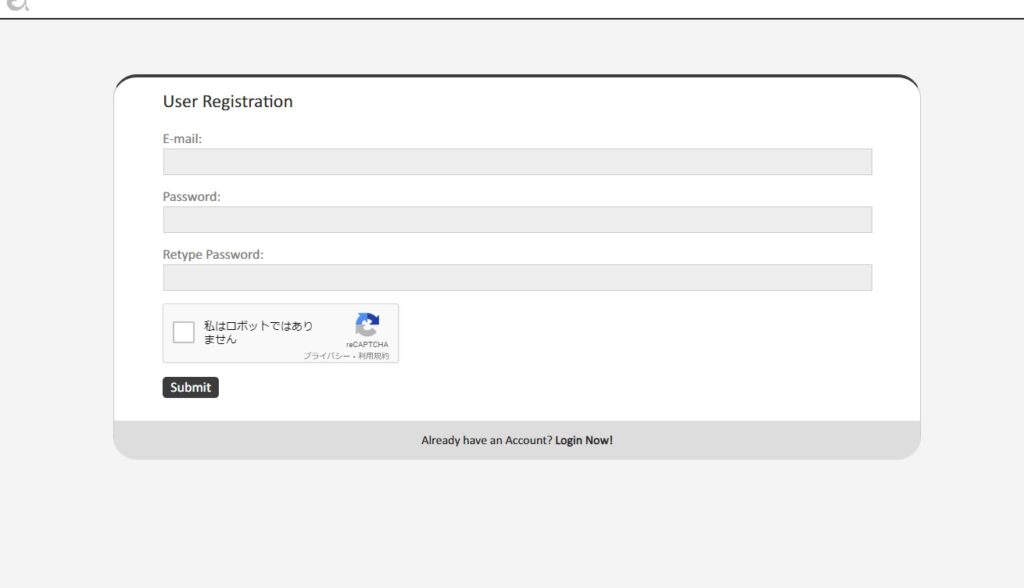
The registration page will be displayed, so follow the instructions on the screen and enter the required information.
With this, the registration is complete.
Purchase a Premium Account
The method for using a reseller will be explained in the next section.
URL: file.al
Select the pricing plan you wish to purchase from the above website.
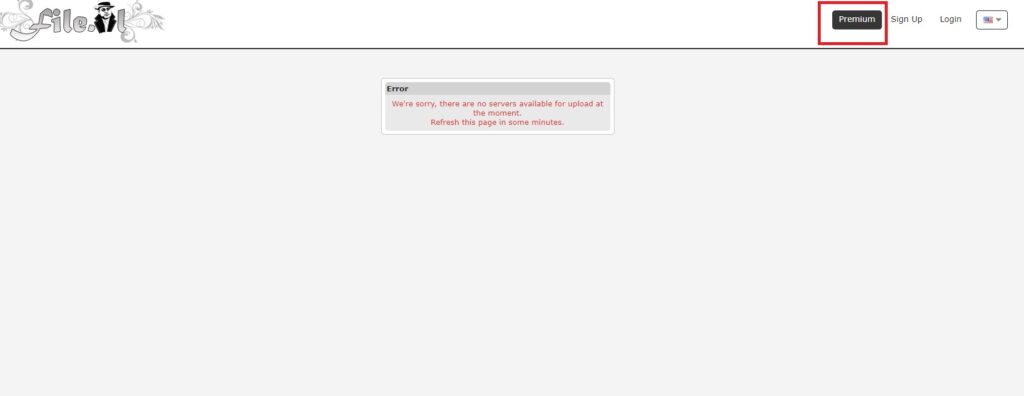
Select “Premium” from the top menu.
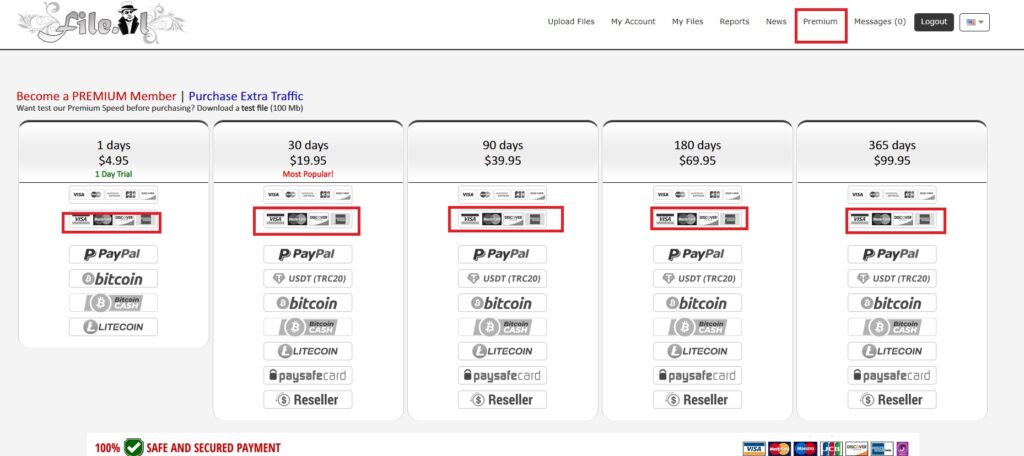
A list of plans will be displayed.
This time, we’ll try purchasing the “30-day plan” using a VISA payment. Click the second credit card icon from the top to proceed to the payment screen.
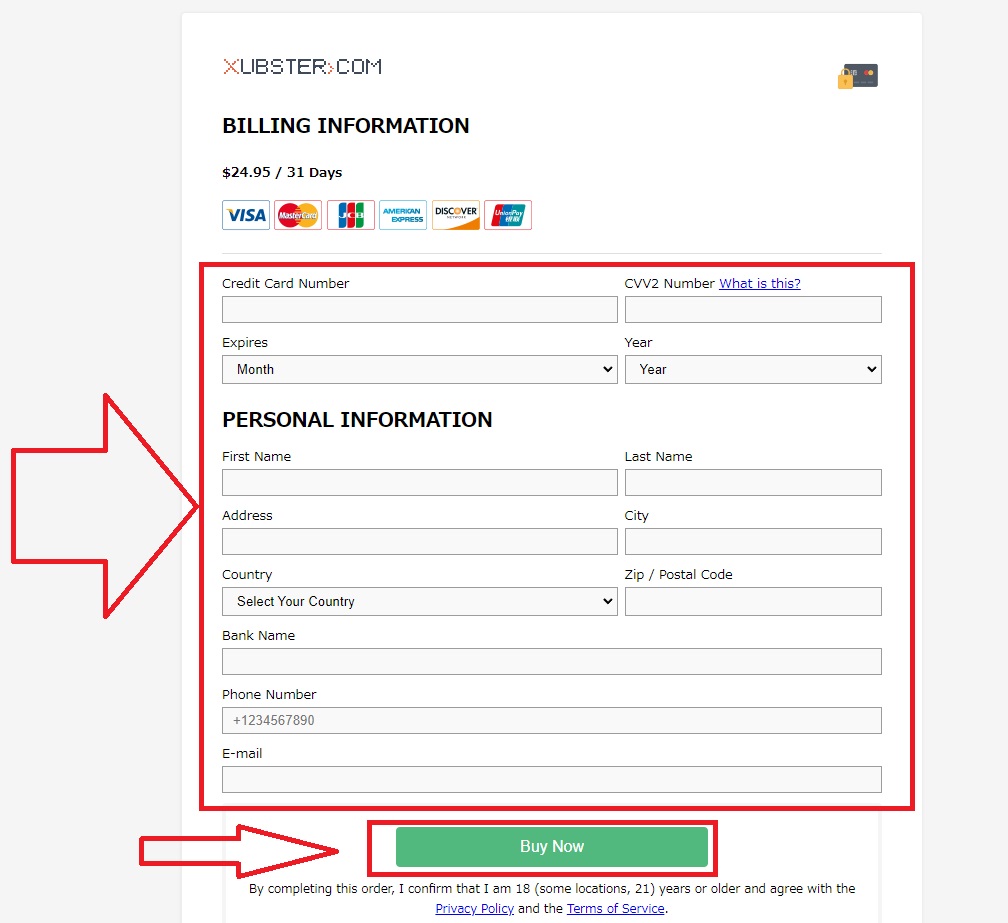
A screen like this will appear. Enter your card information and click “Submit Payment” to purchase a premium account.
URL: file.al
How to Use a Reseller
The resellers introduced here are specifically for users in Japan. file.al has resellers for various countries, including the United States and Turkey, so if you need support in your native language, please use the appropriate reseller for your country.
Below are the resellers available for Japan. When you purchase a plan from one of these resellers, you will receive a code consisting of alphanumeric characters.
How to Activate a Code or Coupon Purchased from a Reseller
①Purchase a premium account from a reseller through platforms like Yahoo Auctions and obtain the coupon code (a string of characters like “abcde12345”).
②Activate the purchased code or coupon on the file.al website.
Click on “My Account” at the top.
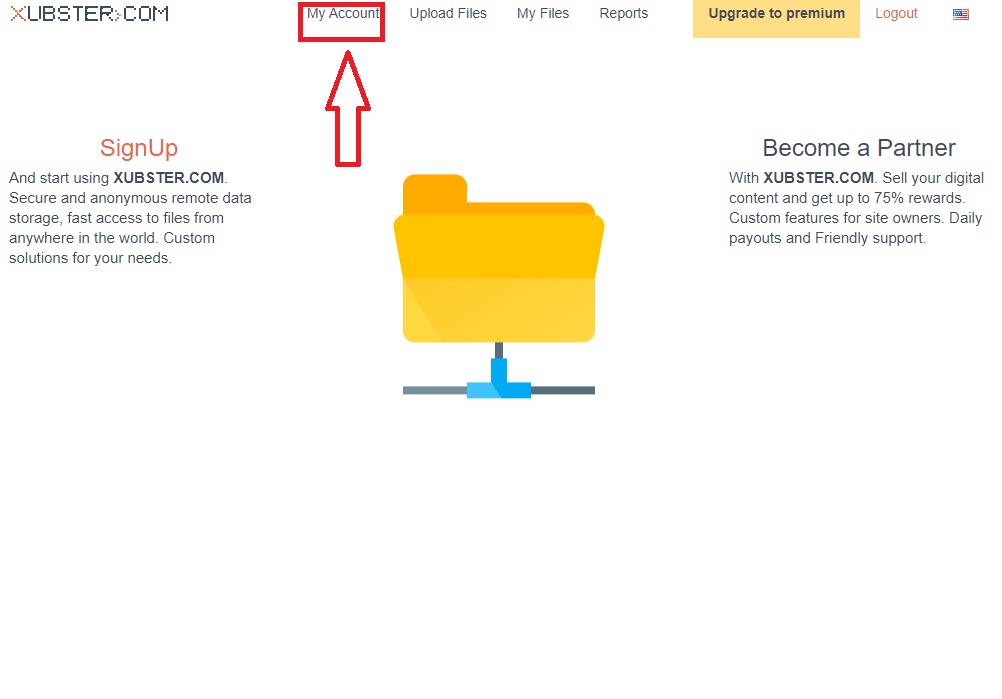
Next,Enter the code you purchased from the reseller into the field outlined in red and Click “Apply” and your premium account will be activated.
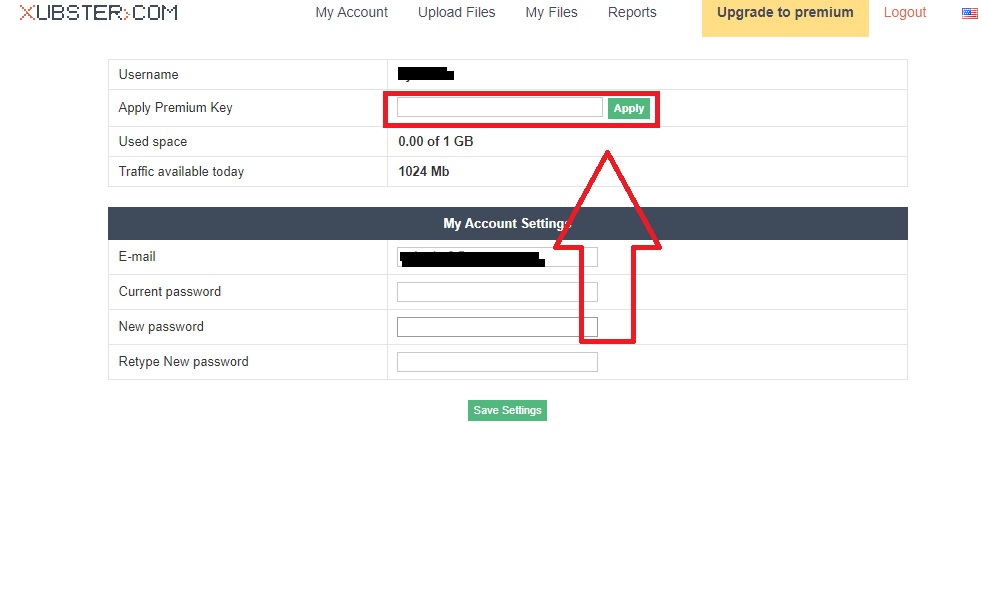
How to Download Files
①Find the link to the desired file.
②Click on the “Premium Download” option.
③Check the box for “I’m not a robot” and complete the reCAPTCHA image verification.
④Click “Start Download” to begin the download.
Important Points to Consider When Using a VPN
While it’s not certain that VPN usage is the direct cause, there have been reports of users encountering messages like “IP Banned” and being unable to log in to their accounts when accessing overseas file uploaders through a VPN. Although this was not the case with Rapidgator for me personally, I have experienced it several times with Daofile and KatFile.
When such a message appears, waiting for some time or contacting the service’s support to have the IP ban lifted has allowed me to regain access to my account.
(Column) Use a VPN When Utilizing Overseas File Uploaders!
When using overseas file uploaders, it’s recommended to use a VPN to protect yourself legally and to prevent personal information leaks.
What is a VPN?
A VPN allows you to access the internet through servers provided by the VPN company. As a result, the IP address recorded by websites is that of the VPN company. For example, if you connect to a server in South Korea from Japan and access a website, the site will see a South Korean IP address instead of a Japanese one.
Among VPNs, those known as “no-log VPNs” are particularly recommended as they can anonymize your online activity.
Here are some recommended VPN
NordVPN
Summary
file.al is slightly more expensive than services like Rapidgator, but it offers greater bandwidth, making it a recommended option for heavy users of overseas file hosting services.
file.al
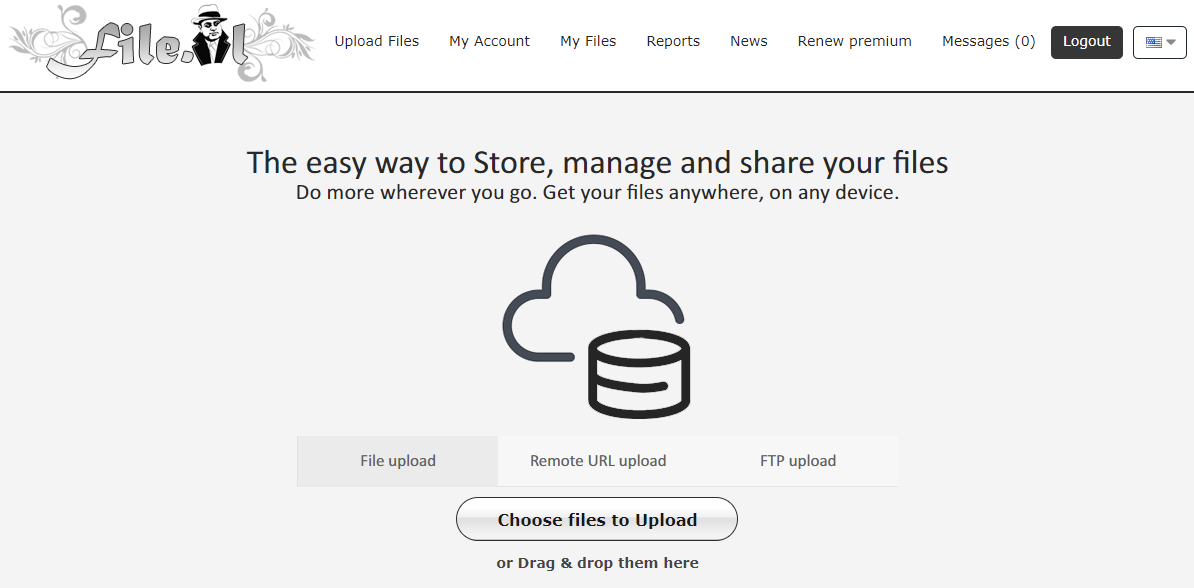



Comments